AI in client work, used by your friendly neighbourhood designers
Not the theoretical "someday maybe" stuff. I'm talking real projects, real clients, real money. And holy moly, are designers doing some wild things!
Spoiler: All use cases are related to branding and graphic design, and each mind blowing!
1/ The Custom Backgrounds
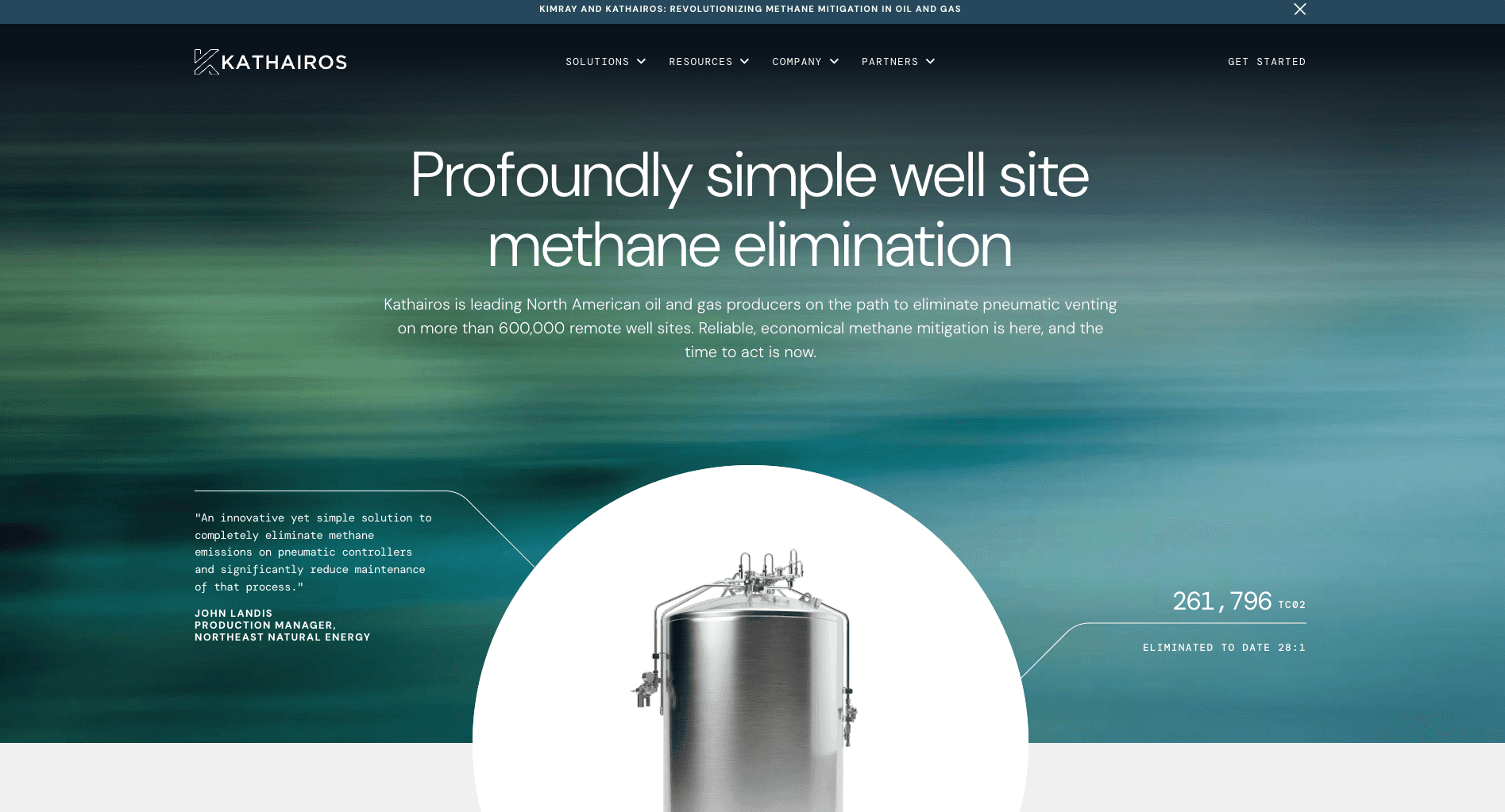
source https://x.com/graceongrid/status/1857218123809931711
Let's start easy. Grace Walker's work with Kathairos (methane elimination folks). She didn't just "slap some AI" on there and call it a day.
She used Visual Electric to create these gradients that look like… well, imagine if liquid and gas had a baby. Perfect for a company dealing with gas tech, right?
2/ The "Goodbye Stock Photos" Revolution
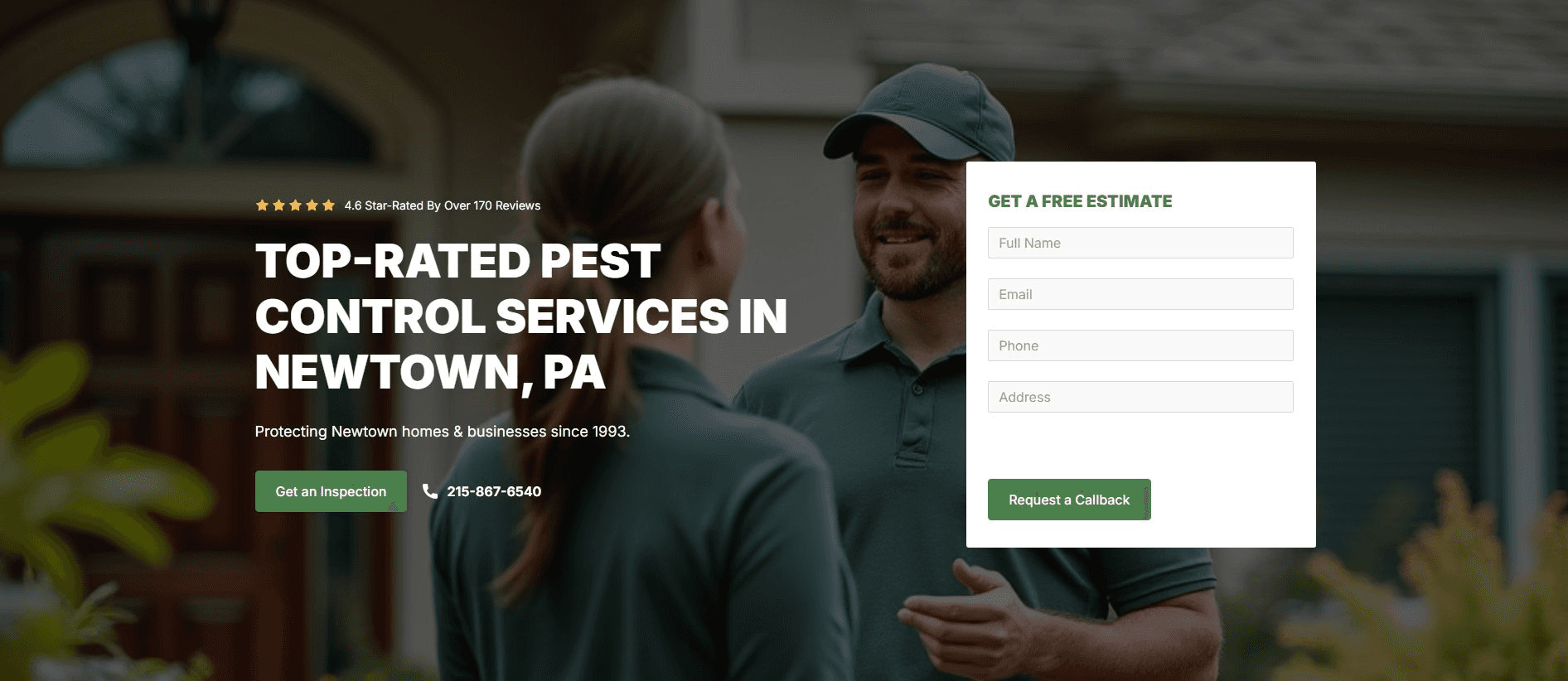
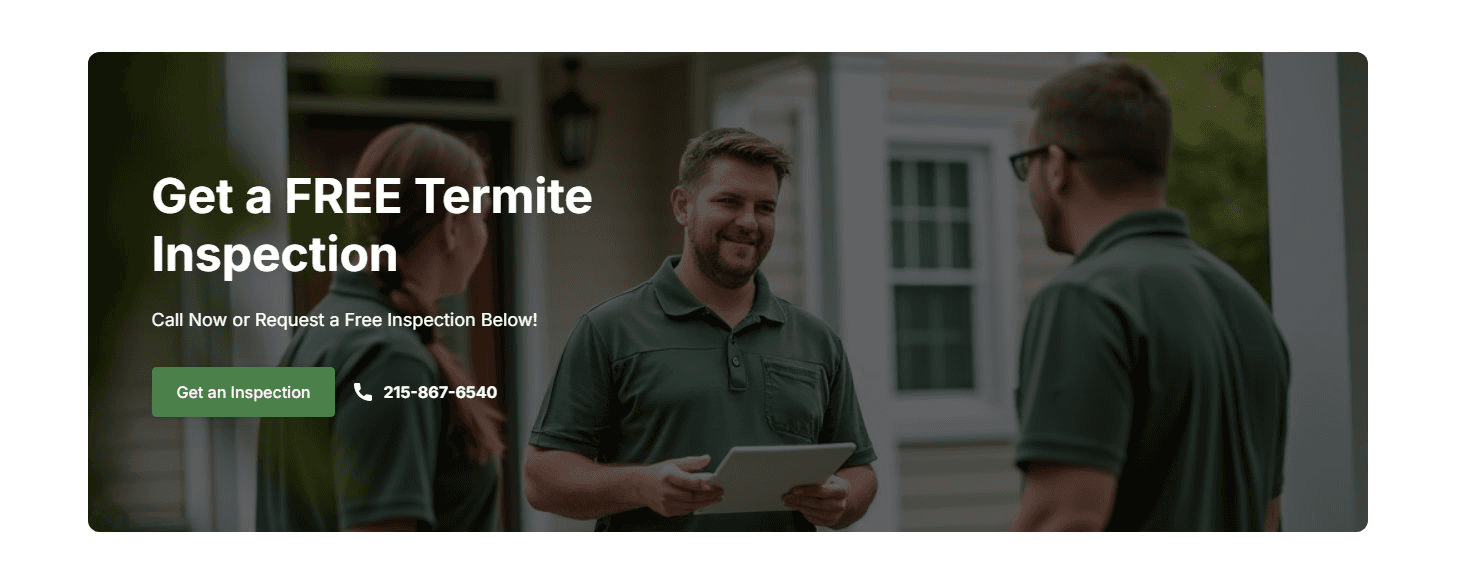
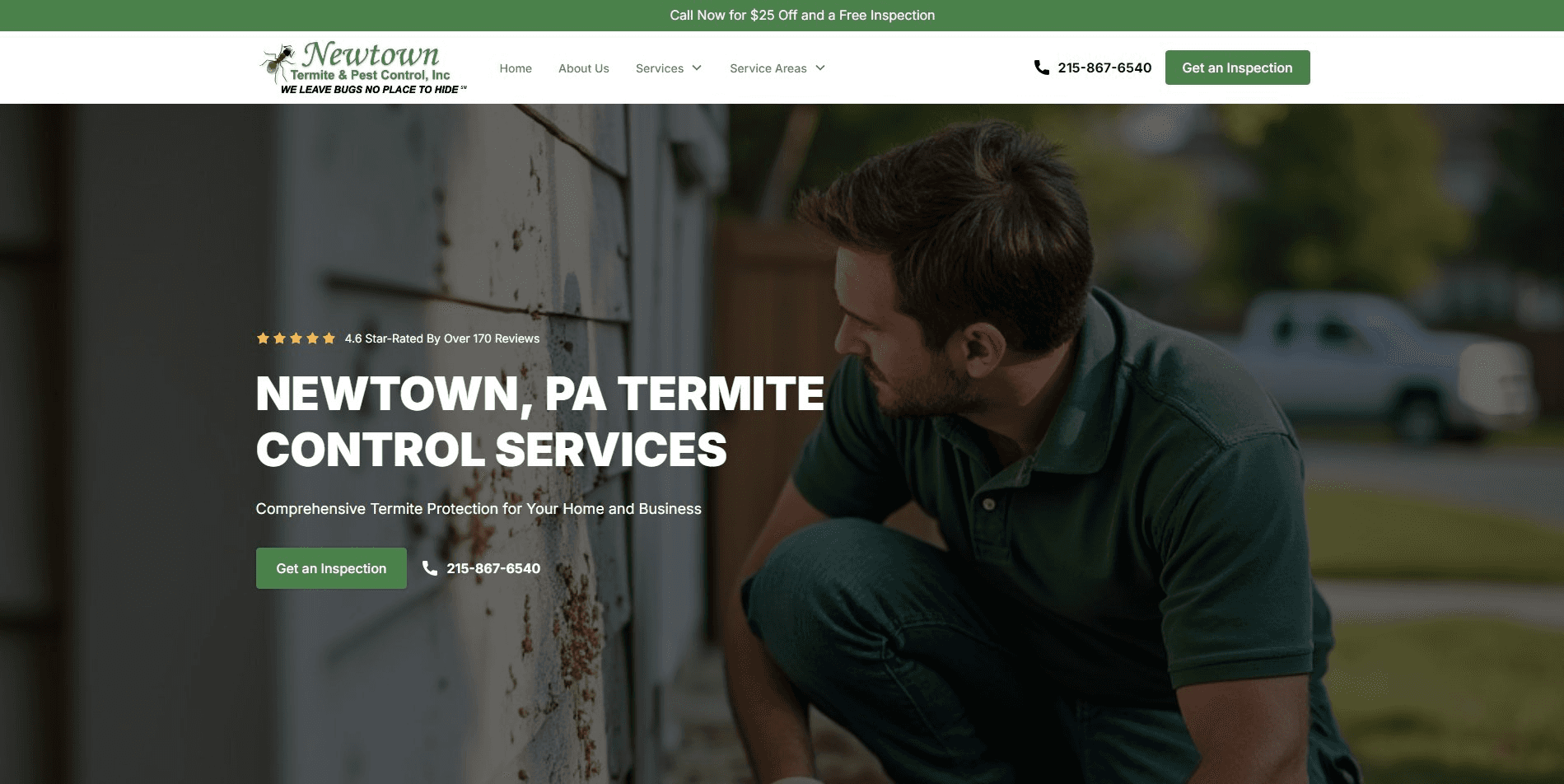
source https://x.com/AlexLathery/status/1854891522040242641
Alex Lathery dropped a truth bomb that had me slow-clapping at my desk. Using AI instead of stock photos for home service companies.
WHY?
No more cringe (you know those fake smiles…)
Brand color matching
Perfect for niche services where good photos are rare as unicorns (looking at you, pest control)
3/ The Health & Wellness Glow-Up
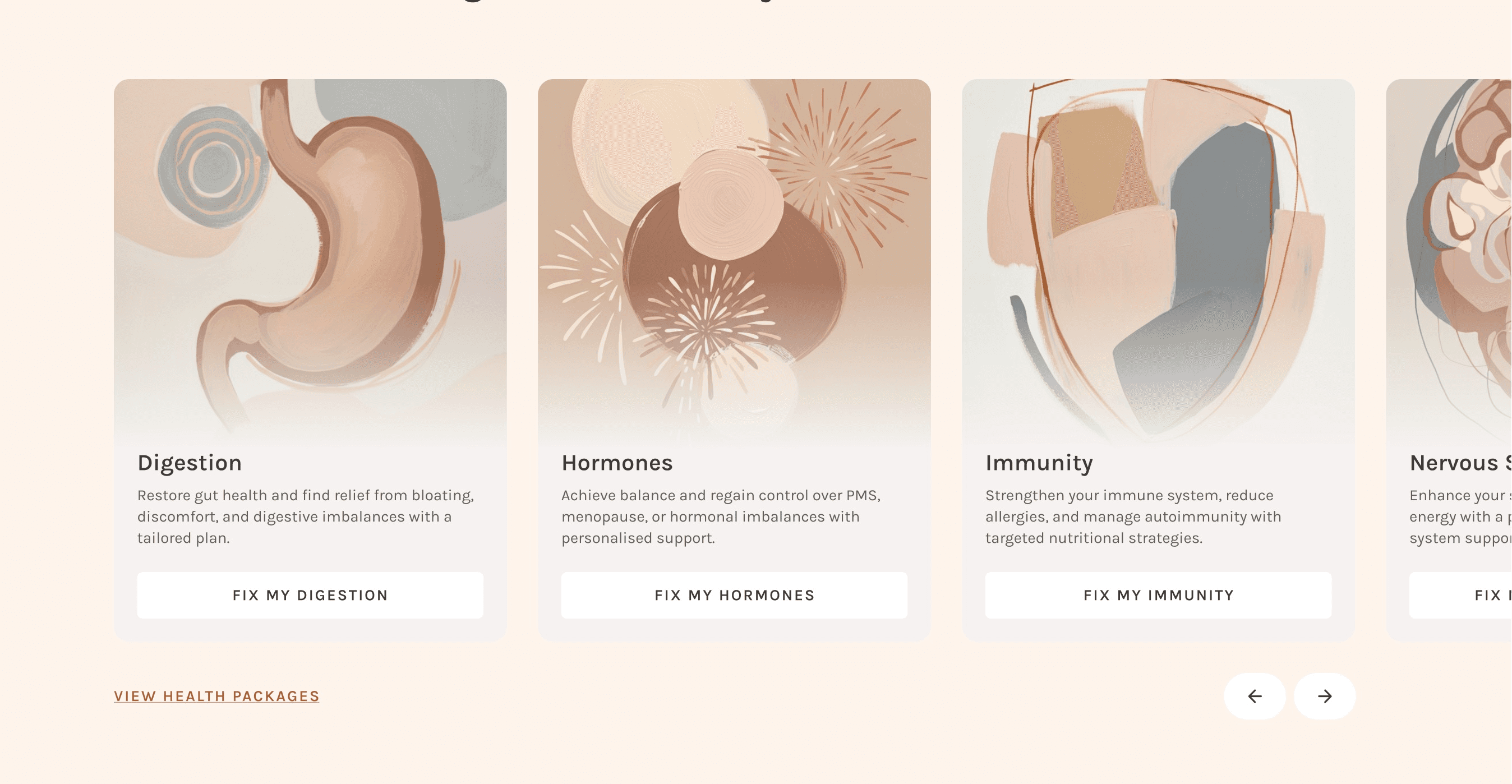
source https://x.com/olliemcmillan/status/1857344624978718811
Ollie McMillan just blew my mind with his nutritionist project. Creating abstract artwork for different health packages using Visual Electric.
But here's the real gold - his prompt formula: [palette] + [colors] + [art style] + [subject]
(Pro tip: putting style before subject is like adding salt before cooking - it just works better)
4/ The Motion Magic
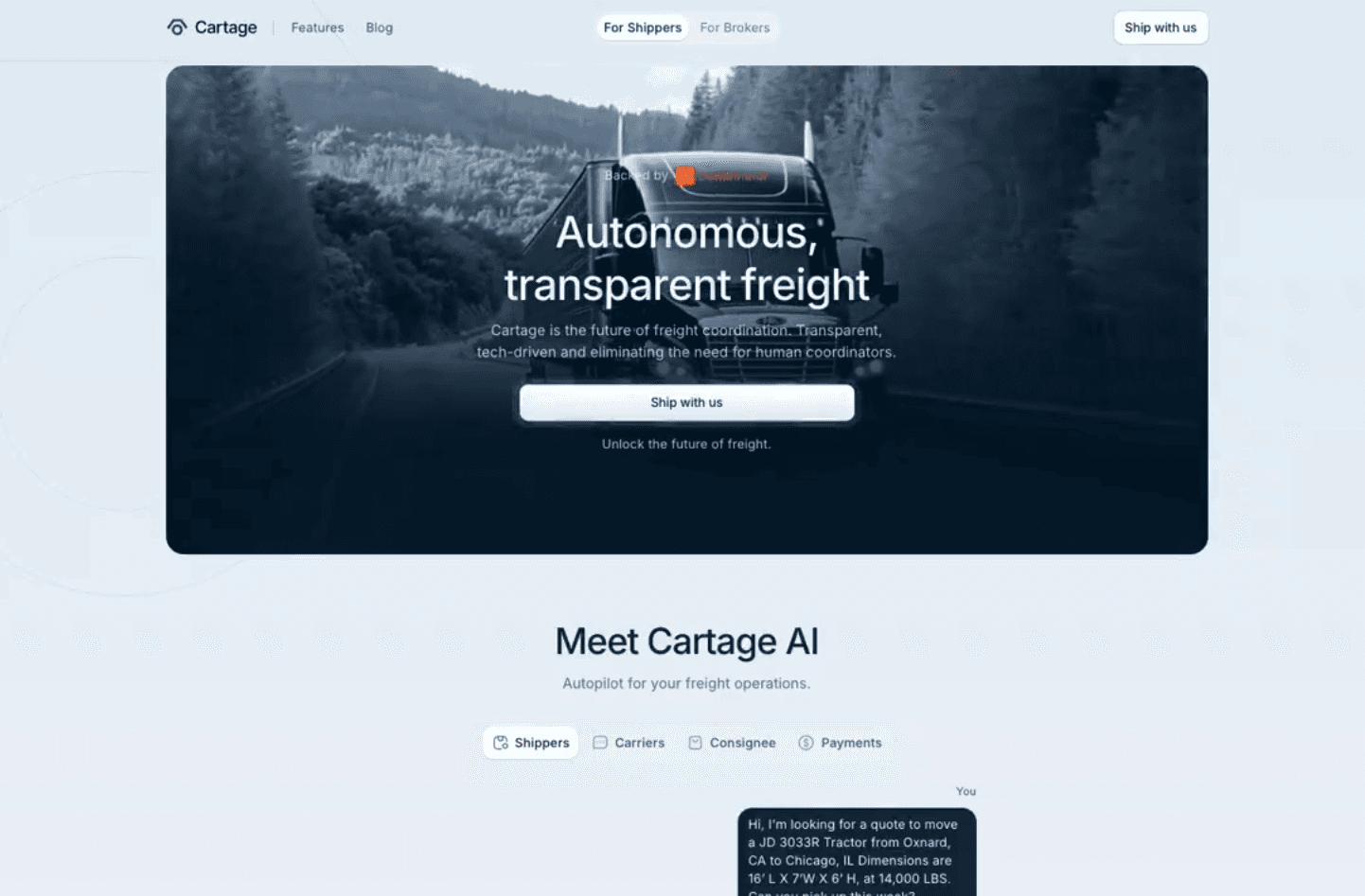
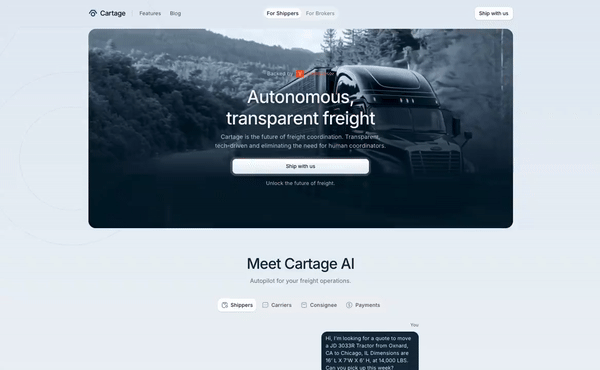
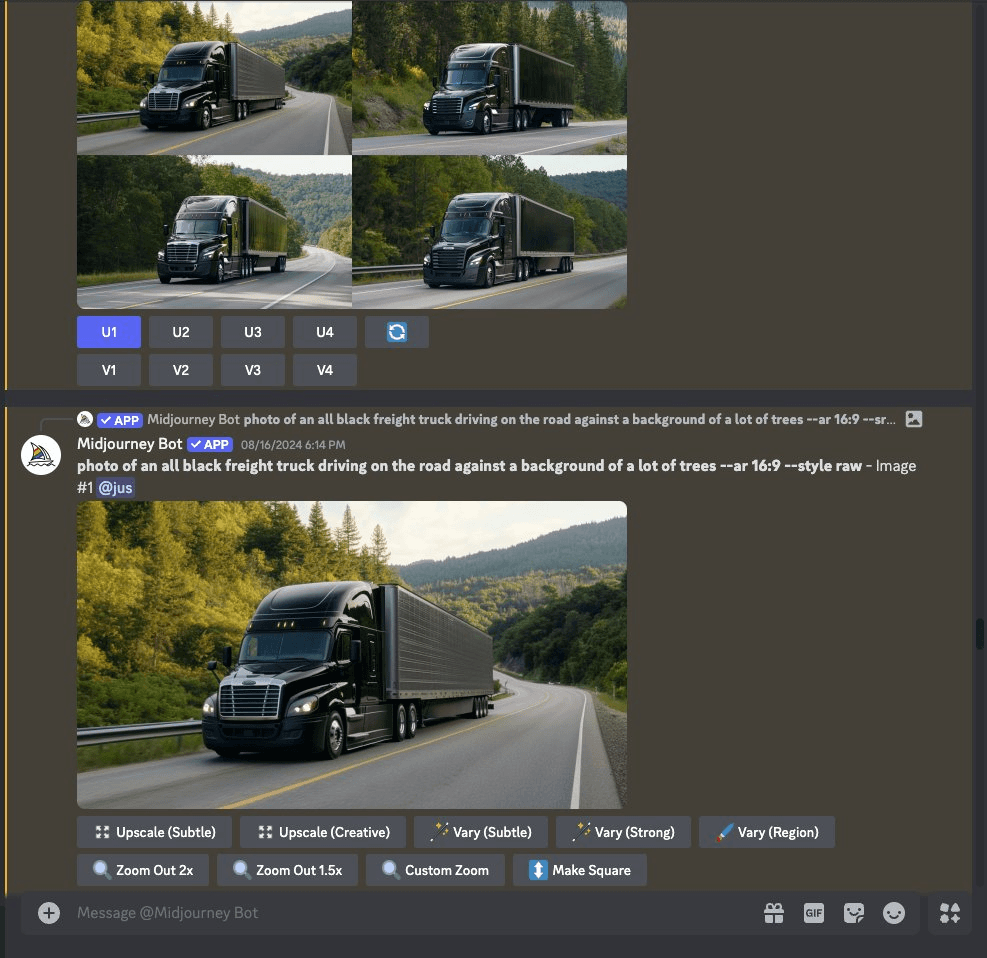
source https://x.com/justinmfarrugia/status/1833846453032063265
Justin Farrugia said "hold my coffee" and combined Midjourney + Runway to create ANIMATED hero images. Yeah, you read that right. Static is so 2023.
Steps breakdown
generated hero image with @midjourney
turned the image into video with @runwayml
edited the video in Premiere
generated some copy with Claude
built the site with @framer
5/ The Brand-Consistency Boss Move
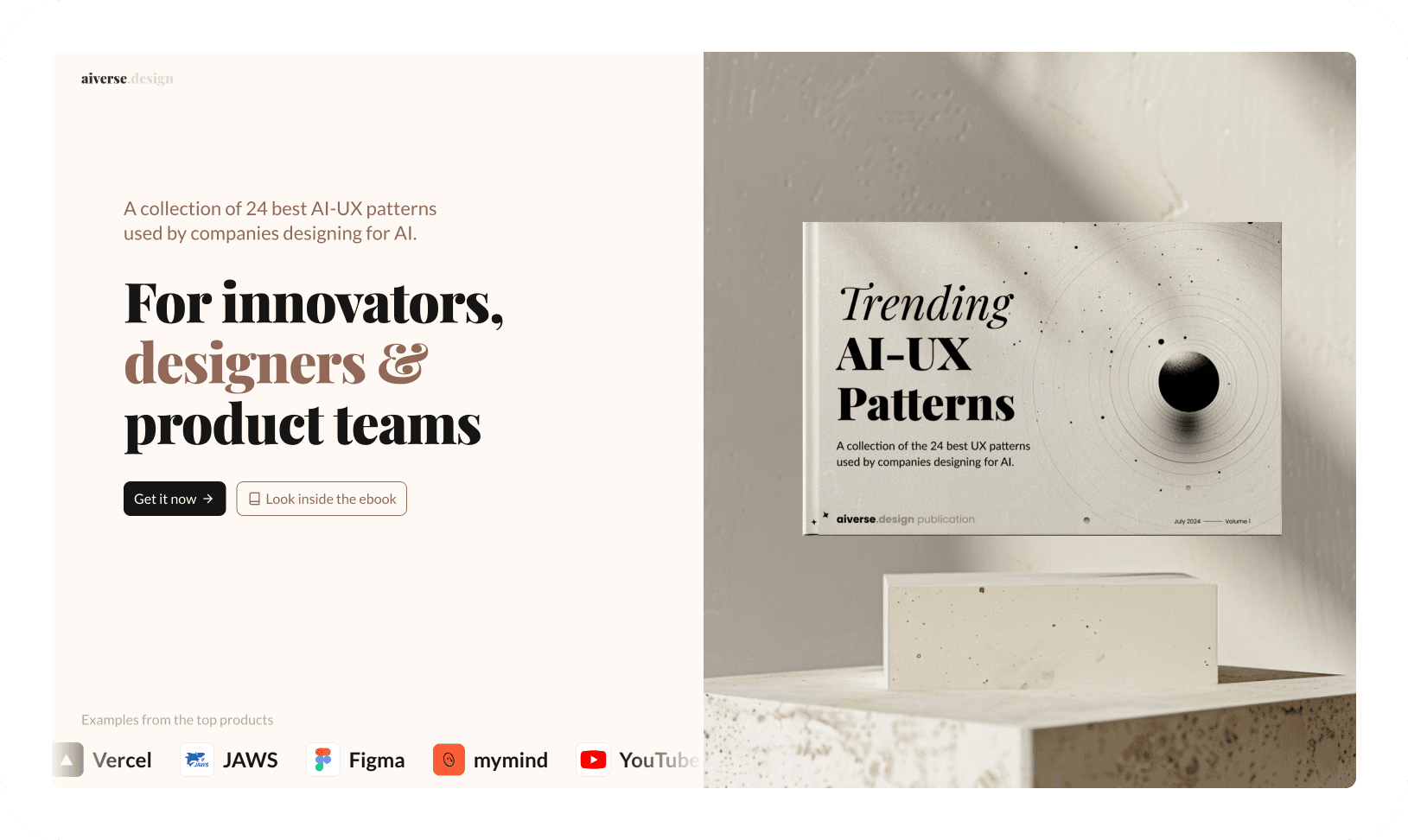
source https://aiverse.design/ebook
Speaking of hero images - I myself used Midjourney to create a couple, like the floating book pedestal for Trending AI-UX Patterns 2024 that just fit right in, you know what I mean?
and of course, each cover image of AI-UX Insights is AI generated. Brand consistency? Nailed it.
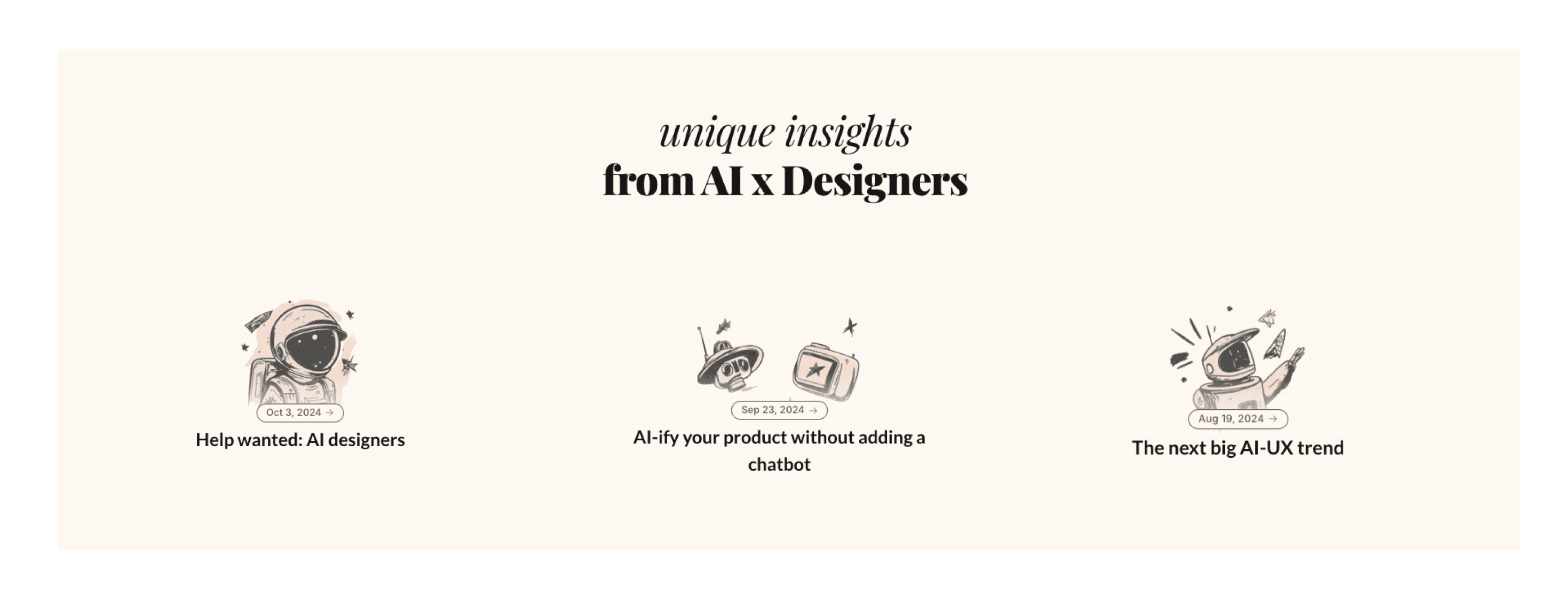
source https://aiverse.design/insights
6/ The "I Can't Believe It's Not Real" Department

source https://x.com/watchnicolas/status/1857234038534164807
Picture this: You're doing an Amazon product shoot. Everything's perfect except… you forgot the towels. Nightmare fuel, right?
Wrong! Nick Carvajal just casually drops that he used Photoshop's generative fill. The result? chef's kiss
(And no, customers couldn't tell the difference)
7/ The Mockup Master Class
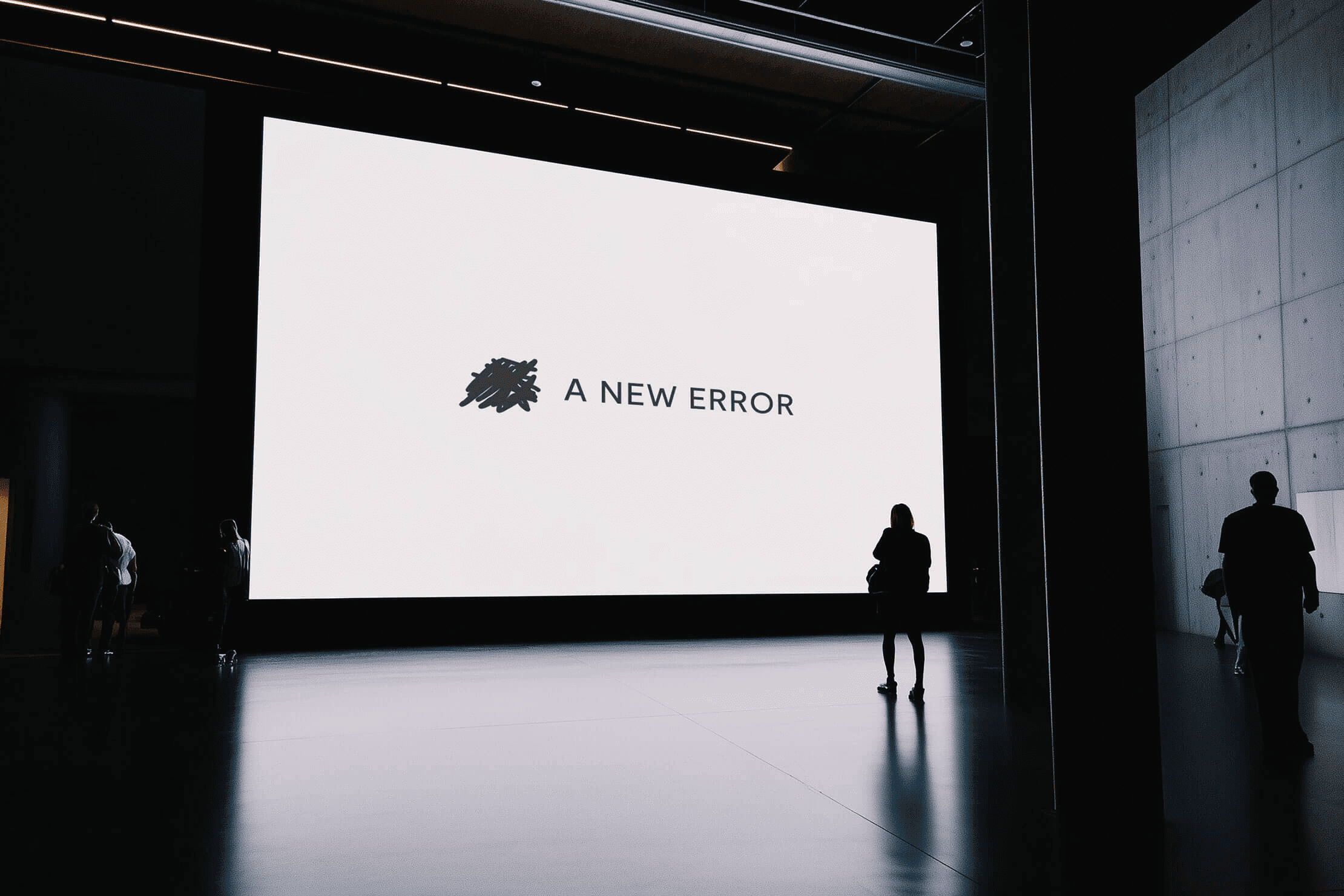
source https://x.com/chusmargallo/status/1857333202777436598
Hold onto your keyboards, because Chus just dropped the holy grail of AI mockup prompts.
Let's break down this beauty:
"editorial photo of a large LED white screen, shot side on, sat in a minimal contemporary exhibition room, industrial floors, silhouettes of people, dark walls, concrete walls and lots of natural light, shot with iphone 15 --ar 3:2 --v 6 --stylize 0"
Using these parameters helps big time: --S 0 --W 0 when doing mockups or realistic photos
8/ The Secret Weapon
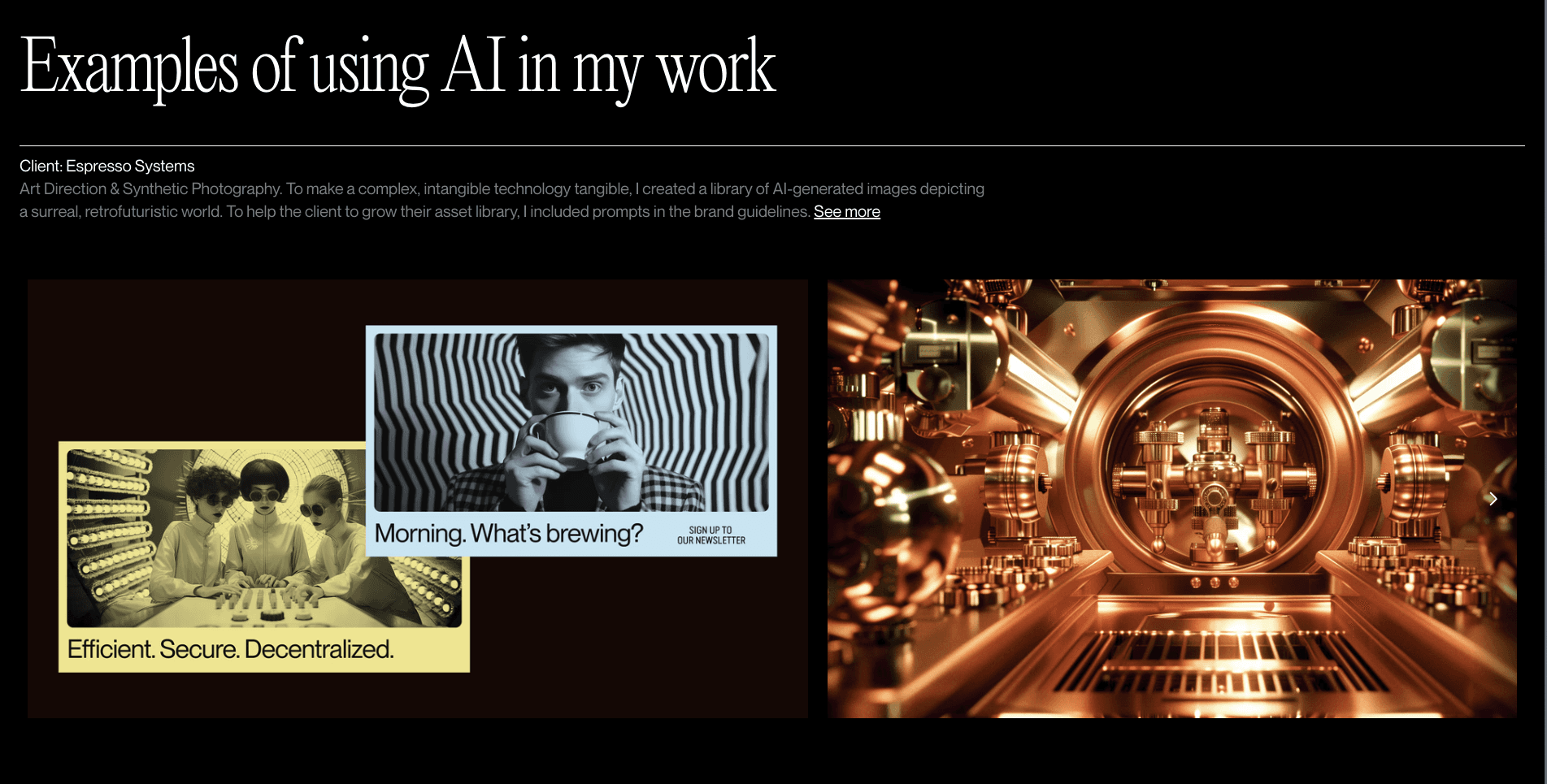
source https://www.blunarova.com/ai#clientwork
But here's the real tea - Charlota K. Blunarova isn't just using AI, she's writing the playbook. Her work with Espresso Systems shows how AI isn't just a tool - it's a whole new way of thinking about design.
Her guiding principles as stated by her -
I subscribe to the idea that everything visual is a remix.
I avoid using prompts with names of specific, living artists.
I often train with or use my past work (sketches, illustrations, renders) as a visual reference
I would definitely prefer using models with "clean data" = ensuring that artists are compensated for being part of the training set. (If you know of such tools, please let me know. I'm always open to learning about better ways.)
I don't use AI-generated assets in every project. Sometimes it's actually faster to do it the "old" way.
I'm always upfront with clients about if I used AI in my work.
Bottom line: AI in design isn't coming - it's here. And it's getting better EVERY. SINGLE. DAY.
Same creativity, better toolbox.
The Designer's AI Playbook (aka what you actually want to know):
Visual Electric for unique textures and abstract art
Midjourney SREF for consistent brand assets
Photoshop generative fill for those "oh crap" moments
Midjourney + Runway for animated magic
Custom prompting structure for better results
AI-generated images > Stock photos (controversial?)
P.S. - If you're still on the fence about AI in design, remember this: every tool was once new and scary. Even the beloved pen tool once made designers break out in cold sweats!
~ Your friendly neighbourhood design enthusiast
