User experience (UX) design is a critical aspect of product development, influencing how users interact with technology. According to recent studies, 88% of online consumers are less likely to return to a site after a bad experience, highlighting the need for effective user research. As UX designers strive to create intuitive and engaging interfaces, leveraging tools like ChatGPT can significantly enhance their research efforts.
This article will dive deep into the best ChatGPT prompts for UX designers, focusing on how these prompts can streamline user research processes and improve design outcomes.
Understanding User Research
User research is the systematic investigation of users and their needs. It is pivotal in informing design decisions and ensuring that products meet user expectations and preferences. However, many UX designers face challenges in gathering meaningful insights due to time constraints, limited resources, and the complexity of analyzing qualitative data.
How Can ChatGPT Assist UX Designers?
Integrating AI into user research can transform how designers gather and analyze information. ChatGPT offers a unique opportunity for UX designers to streamline their research processes. ChatGPT can help designers uncover user needs, preferences, and pain points more efficiently by generating insightful prompts and responses.

15 Best Prompts for UX Designers Using ChatGPT
Incorporating ChatGPT into your UX design process can significantly enhance the quality and efficiency of your work. Below are 15 carefully crafted prompts that UX designers can use to leverage ChatGPT effectively. These prompts address UX designers' common challenges and provide actionable insights.
User Persona Development
Prompt: "Generate a user persona for a fitness app targeting young professionals aged 25-35. Include demographics, goals, and pain points."
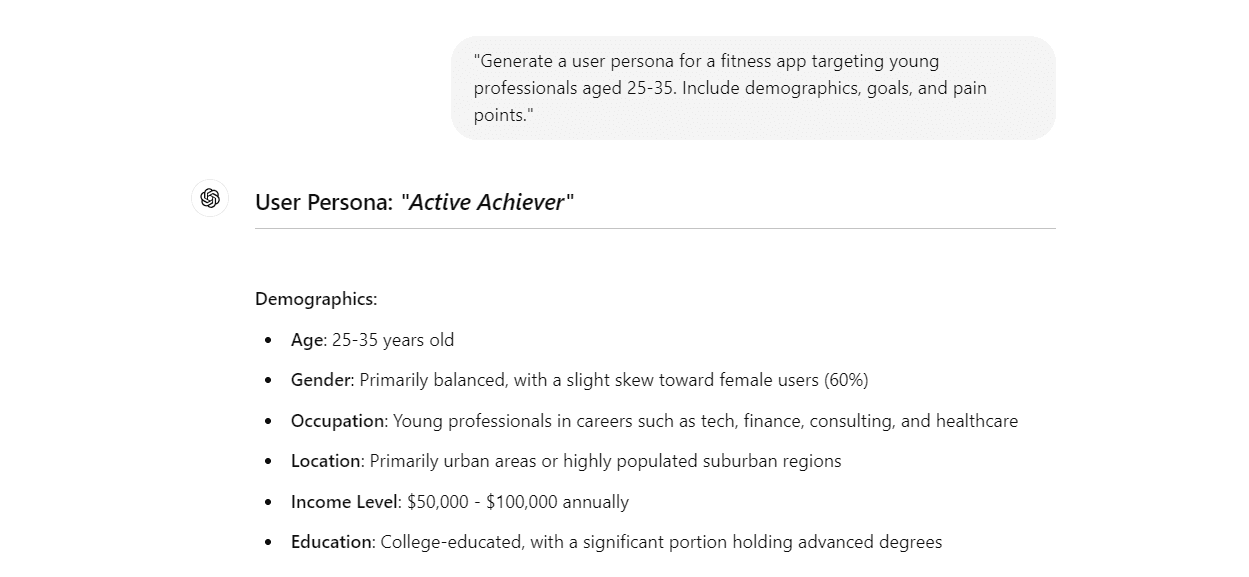
How ChatGPT helps: This prompt allows ChatGPT to create a detailed user persona that captures the essential characteristics of the target audience. Designers gain insights that guide their design decisions and feature prioritization by outlining demographics, motivations, and challenges.
Survey Question Creation
Prompt: "List 10 survey questions to gather feedback on the onboarding experience of our mobile banking app."
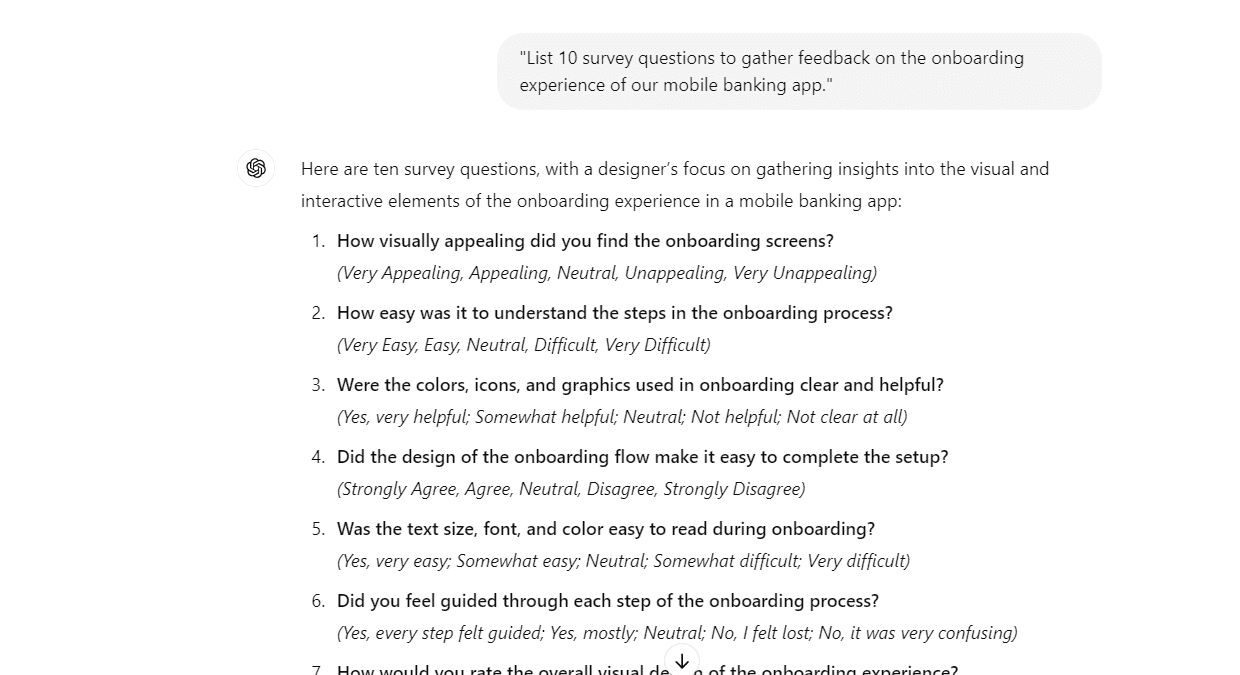
How ChatGPT helps: By generating specific survey questions, ChatGPT helps designers collect valuable user feedback on the onboarding process. This feedback is crucial for identifying areas for improvement and enhancing user satisfaction.
Usability Issue Identification
Prompt: "What are common usability issues faced by users in e-commerce platforms?"
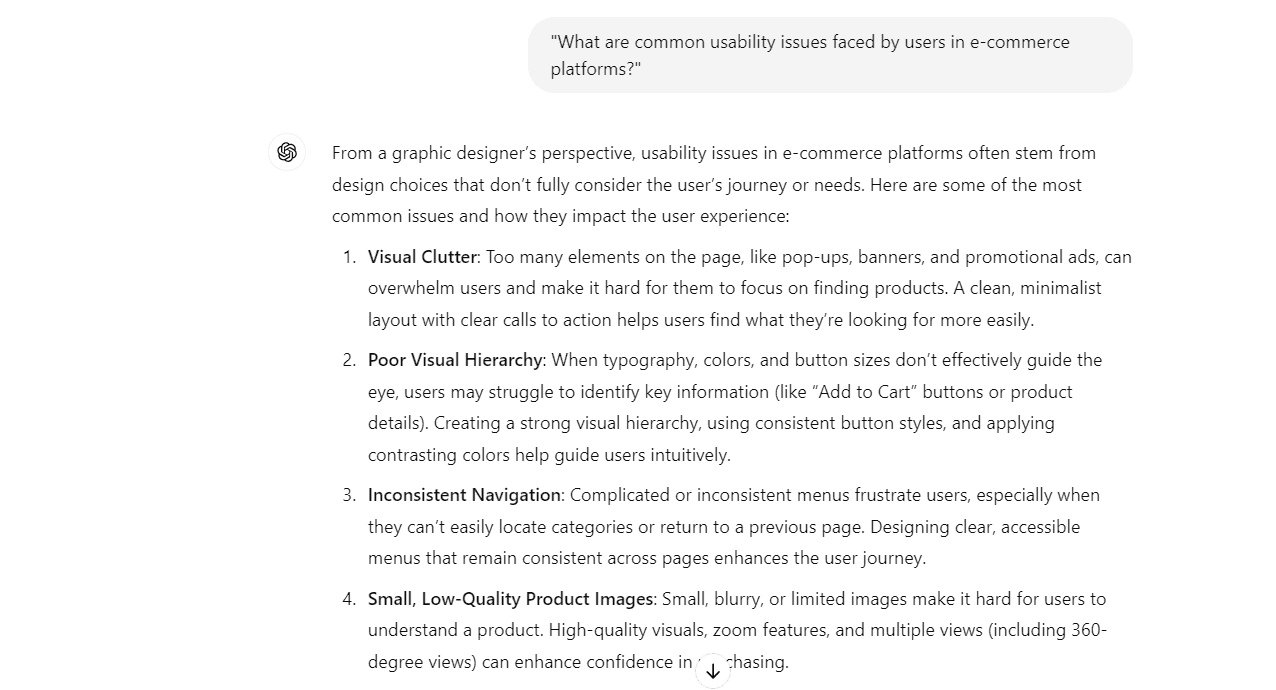
How ChatGPT helps: This prompt enables ChatGPT to compile a list of frequent usability challenges encountered by users in e-commerce settings, such as navigation difficulties or checkout problems. Understanding these issues allows designers to address them in their designs proactively.
Enhancing User Onboarding
Prompt: "How can we improve the onboarding experience for new users of our health-tracking app?"
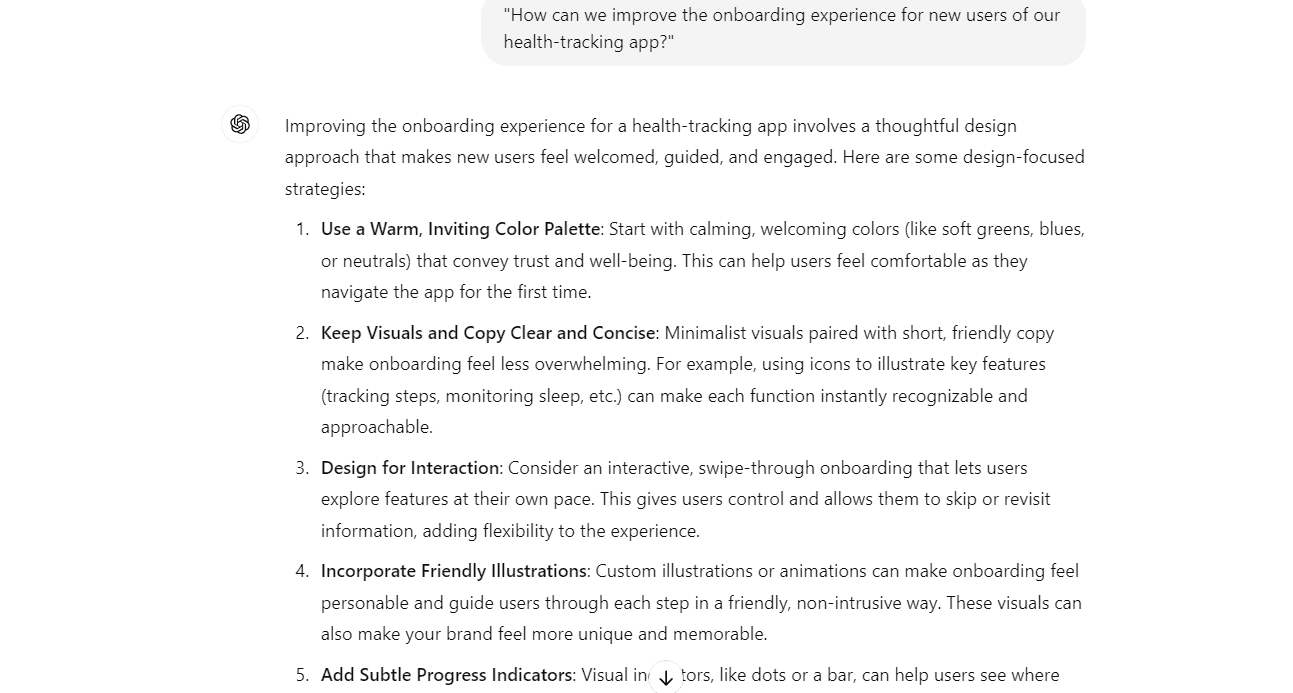
How ChatGPT helps: ChatGPT provides actionable recommendations based on best practices for onboarding, such as simplifying the registration process or offering interactive tutorials. This guidance helps create a smoother entry point for new users.
Analyzing User Feedback
Prompt: "Summarize key themes from user feedback collected during usability testing of our new feature."
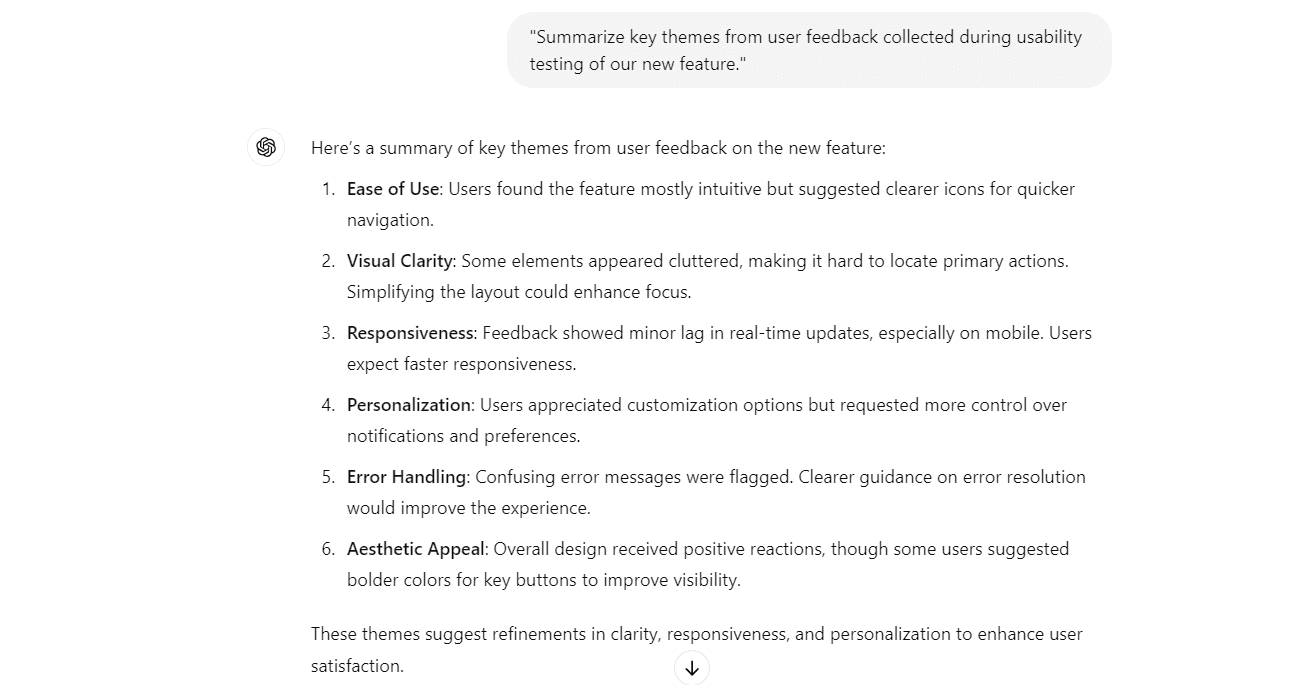
How ChatGPT helps: By analyzing user feedback, ChatGPT highlights recurring themes and issues, making it easier for designers to identify critical areas that need attention or improvement.
Competitive Analysis
Prompt: "What are the strengths and weaknesses of [Competitor A] based on user reviews?"
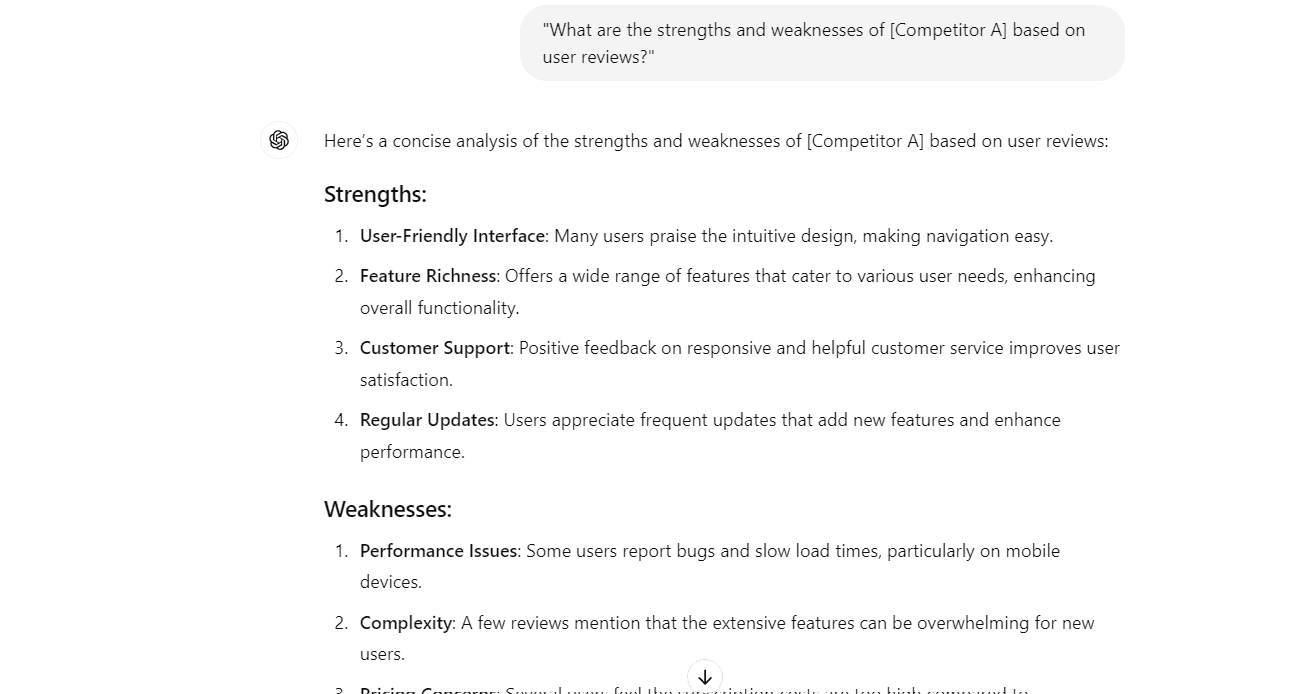
How ChatGPT helps: This prompt allows ChatGPT to synthesize data from user reviews of competitors, providing insights into what users appreciate or dislike about similar products. Such information can inform strategic design choices.
Color Scheme Recommendations
Prompt: "Suggest a color palette for a mental health app aimed at young adults."
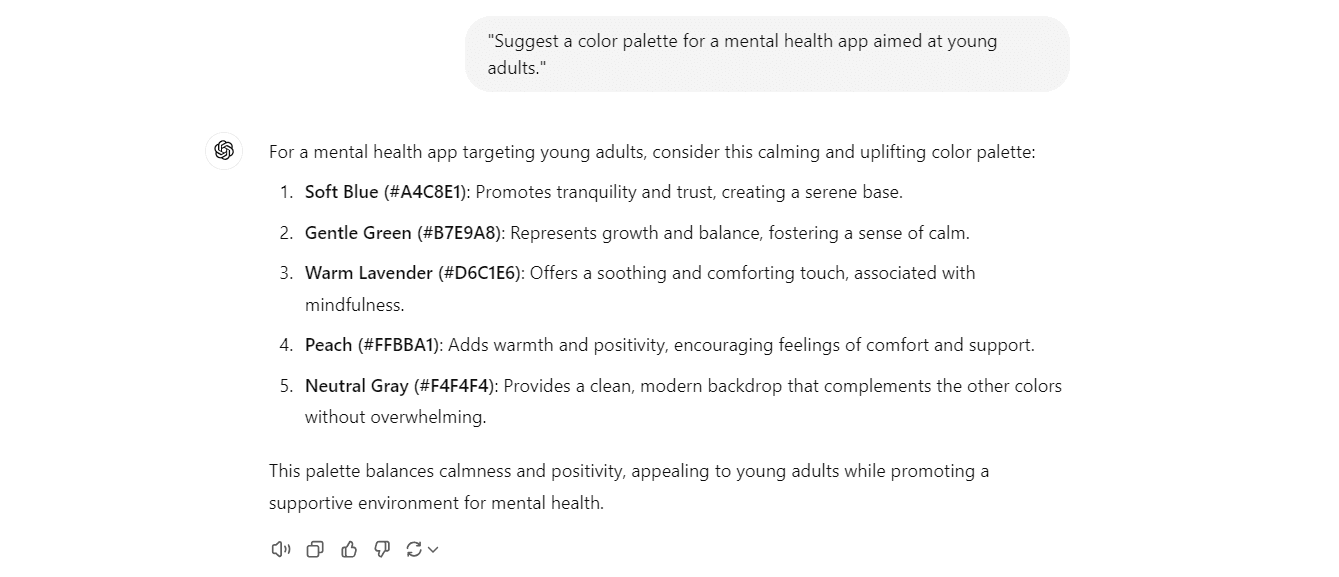
How ChatGPT helps: Utilizing a ChatGPT color analysis prompt, this request can yield a harmonious color palette that resonates with the target audience while promoting calmness and trust—essential qualities for a mental health application.
Accessibility Improvements
Prompt: "Identify potential accessibility barriers in our current website design."
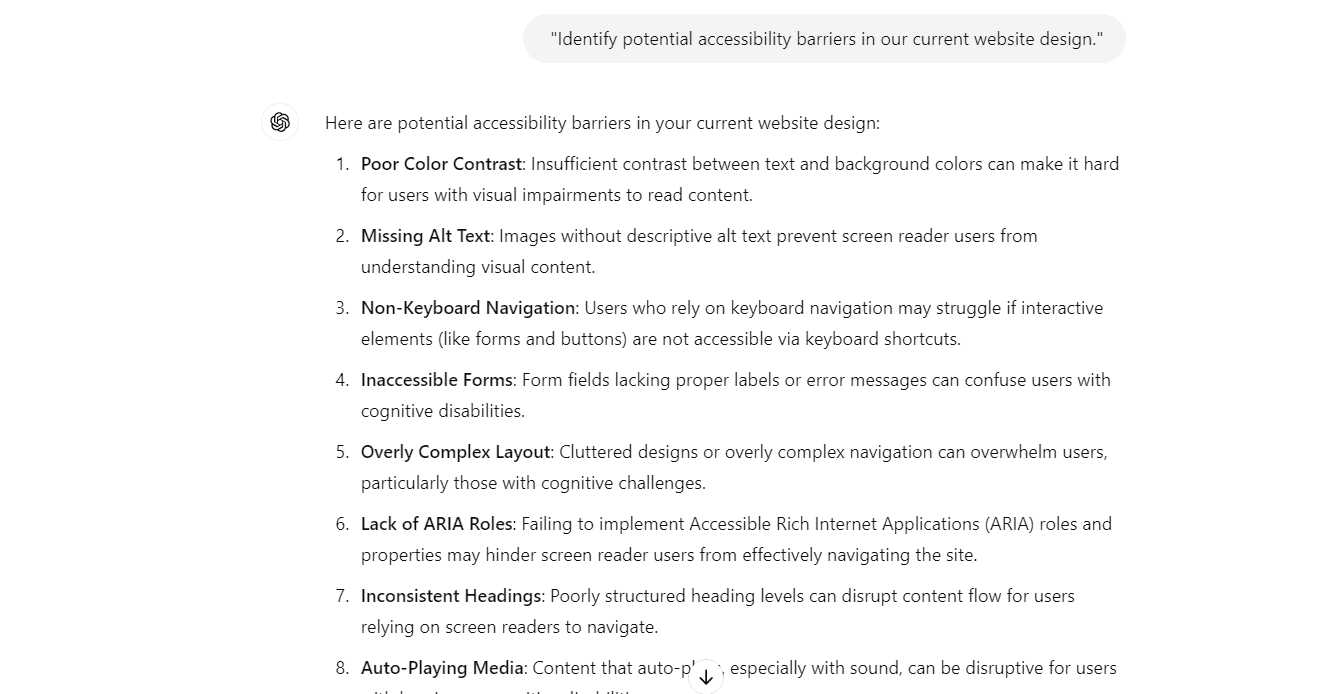
How ChatGPT helps: By evaluating the provided design details, ChatGPT can point out accessibility issues such as insufficient color contrast or missing alt text for images, helping designers create more inclusive experiences.
Content Structure Suggestions
Prompt: "Outline a sitemap for an online learning platform offering courses in various subjects."
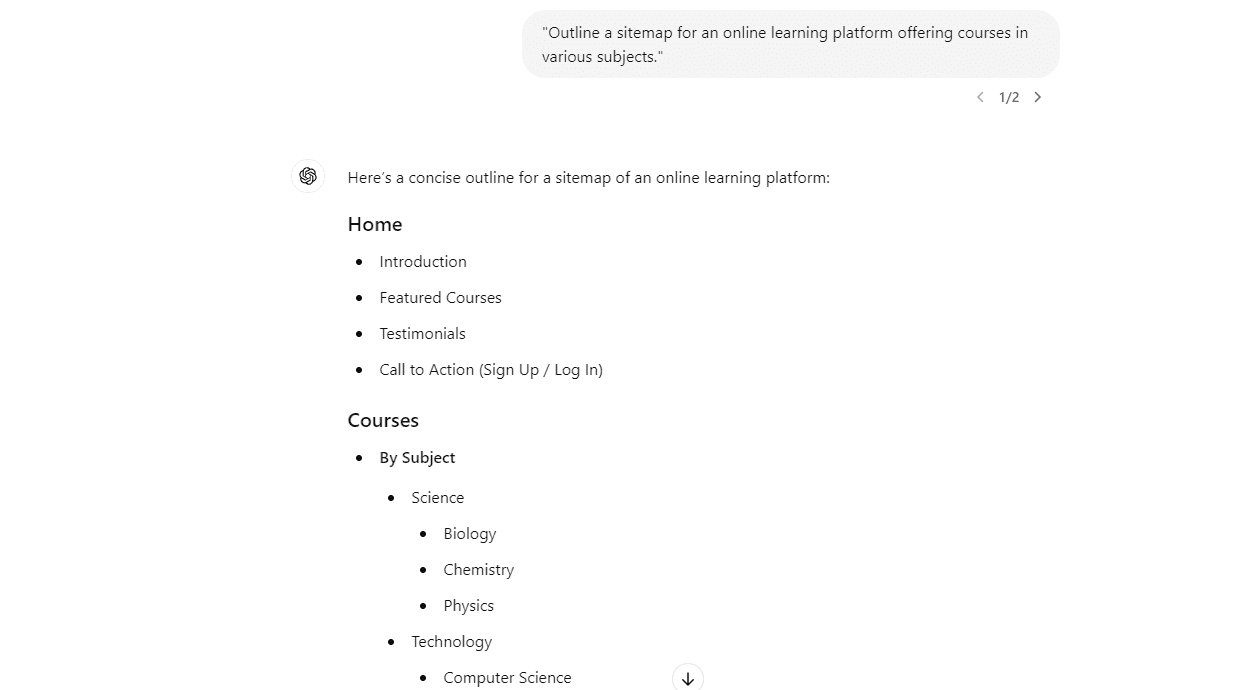
How ChatGPT helps: This prompt allows ChatGPT to generate a structured sitemap that organizes content logically, ensuring users can navigate the platform easily and find relevant courses without frustration.
Interaction Design Ideas
Prompt: "Generate five micro-interaction ideas for enhancing user engagement in our mobile app."
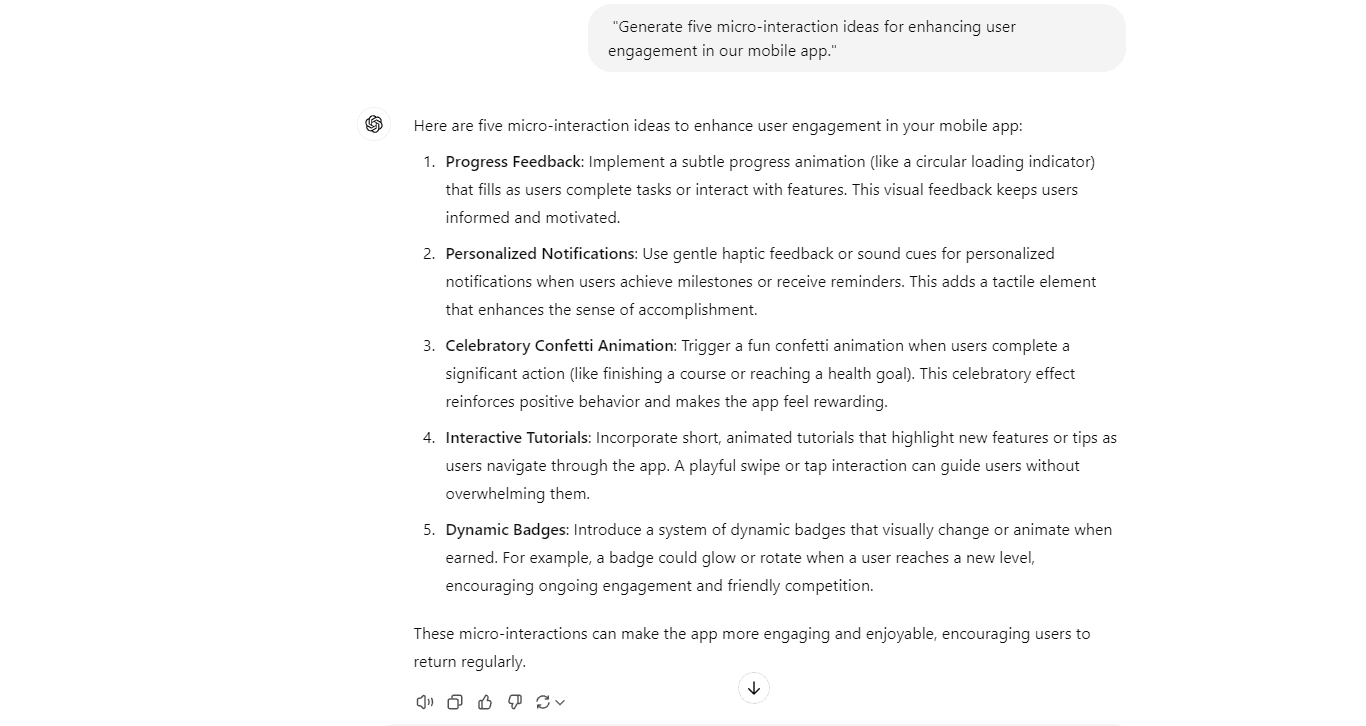
How ChatGPT helps: By providing creative micro-interaction concepts—like animated buttons or subtle notifications—ChatGPT assists designers in enriching the user experience through engaging design elements.
Wireframe Elements
Prompt: "List common elements to include in a wireframe for an e-commerce site."
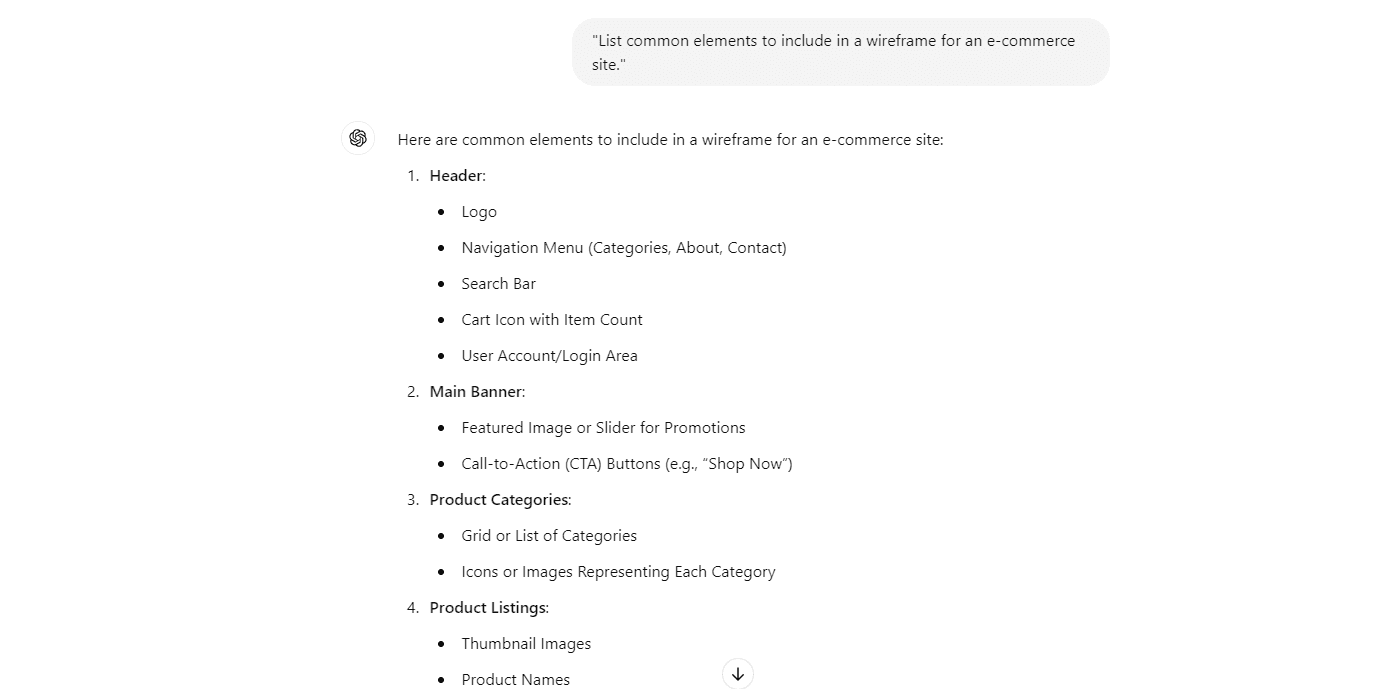
How ChatGPT helps: This prompt yields a list of essential components—such as product listings, filters, and shopping carts—that should be present in an e-commerce wireframe, guiding designers in creating functional prototypes.
User Journey Mapping
Prompt: "Create a user journey map for first-time visitors to our travel booking website."
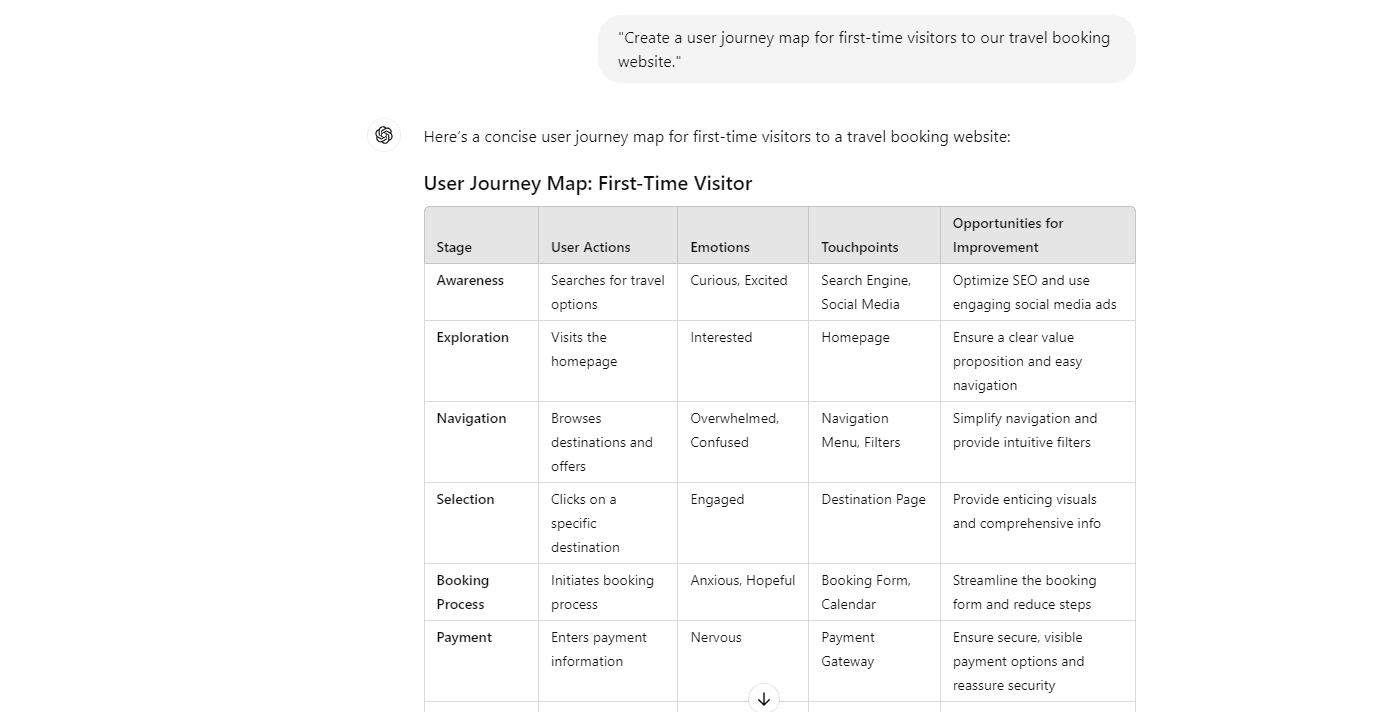
How ChatGPT helps: By outlining each step a user takes—from landing on the site to completing a booking—ChatGPT provides insights into user emotions and pain points throughout the journey, enabling targeted improvements.
Feature Prioritization
Prompt: "What features would be most beneficial for elderly users using our health monitoring app?"
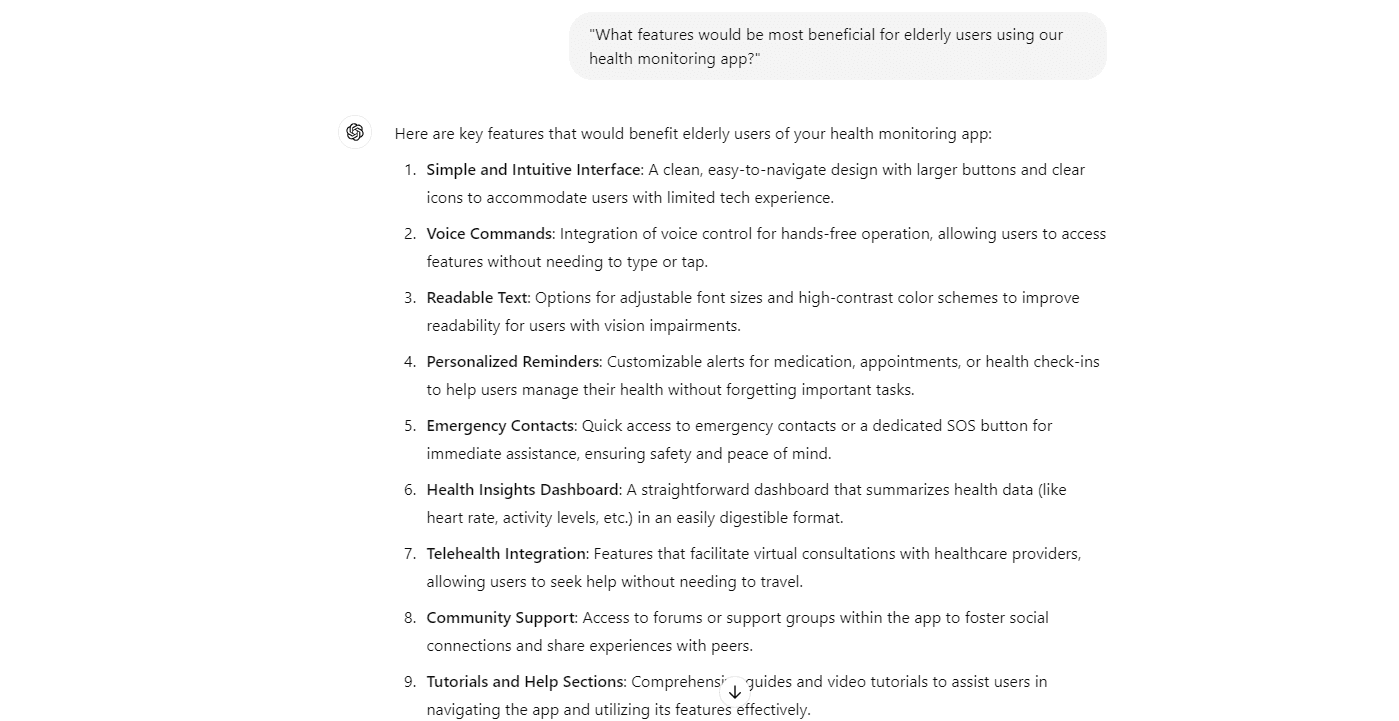
How ChatGPT helps: This prompt focuses on understanding the specific needs of elderly users, allowing ChatGPT to generate a list of features that enhance usability and accessibility tailored to this demographic.
Design Feedback Integration
Prompt: "Based on recent user reviews highlighting navigation issues, what changes should we implement?"
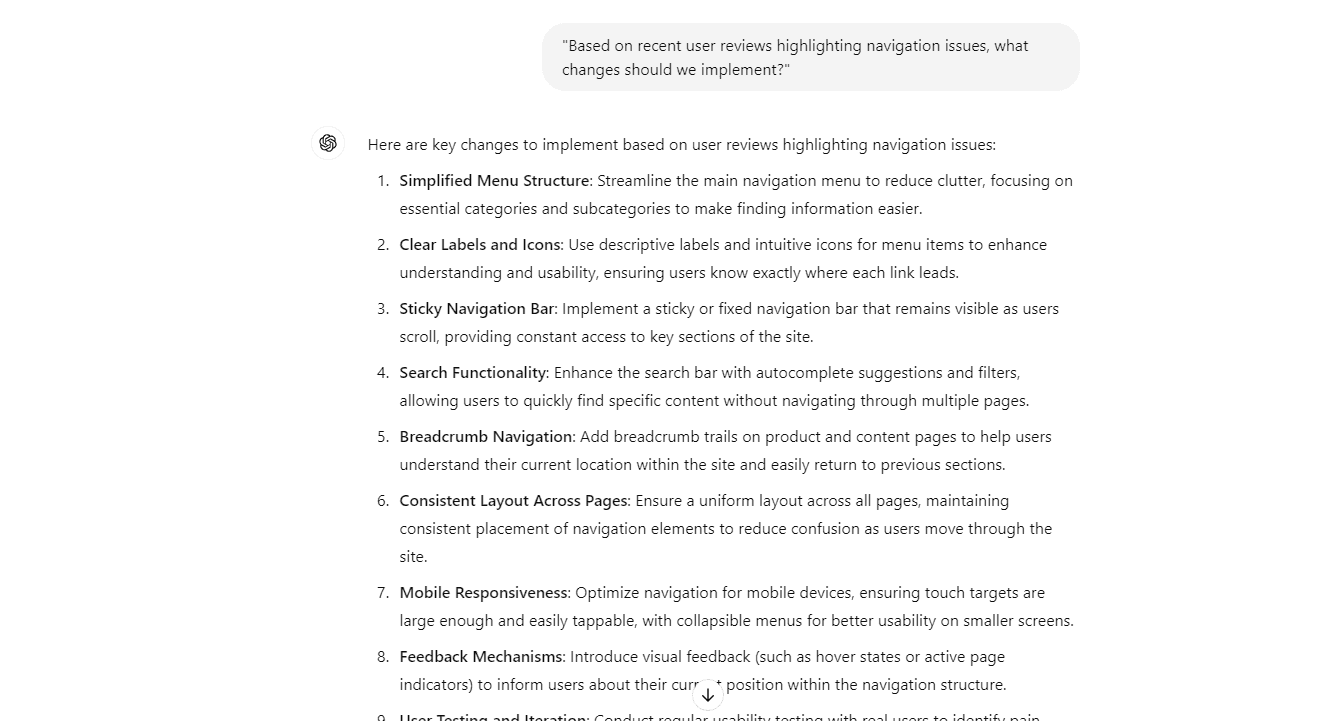
How ChatGPT helps: By synthesizing user feedback regarding navigation difficulties, ChatGPT provides actionable recommendations that help improve usability and overall satisfaction with the product.
Innovative Design Suggestions
Prompt: "Suggest unique design elements for our social networking app that could enhance user engagement."
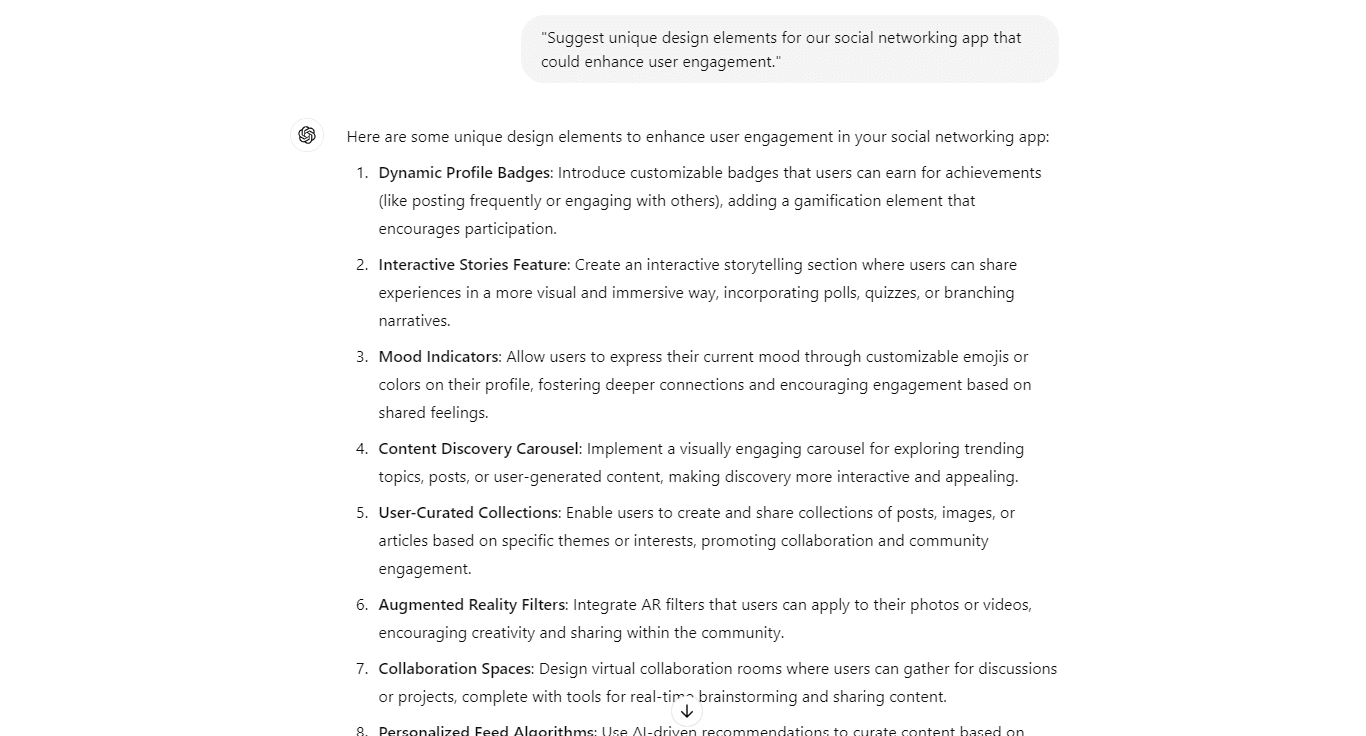
How ChatGPT helps: This prompt encourages creative thinking by prompting ChatGPT to generate innovative design ideas—such as interactive story features or customizable profiles—that set your application apart from competitors.
Utilizing these ChatGPT prompts for UX designers; you can streamline various aspects of your design process—from user research to visual design considerations like chatGPT graphic design prompts and ChatGPT color analysis prompts. By crafting specific prompts tailored to your needs, you can harness the power of AI to enhance creativity, improve usability, and ultimately deliver better user experiences.
Conclusion
Utilizing ChatGPT prompts for UX designers provides a powerful tool for enhancing user research. Designers can gather valuable insights that inform their decisions by asking targeted questions about user experiences, graphic design elements, and color preferences. As the field of UX continues to evolve, embracing AI tools like ChatGPT will be essential in staying ahead of user expectations and creating exceptional digital experiences.
As a UX designer looking to improve your research process, consider experimenting with these ChatGPT prompts in your next project. Integrating AI into your workflow can unlock new insights, leading to more effective designs and ultimately enhancing user satisfaction.
FAQs About Using ChatGPT Prompts for UX Designers
What are ChatGPT prompts for UX designers?
ChatGPT prompts for UX designers are specific questions or statements used to elicit responses from the AI that can aid in user research and design processes. These prompts can cover various aspects of UX design, including user feedback, graphic design elements, and color analysis, helping designers gather valuable insights to inform their projects.
How can ChatGPT enhance my user research process?
ChatGPT can streamline user research by quickly generating insightful questions and analyzing user responses. By employing targeted prompts, designers can efficiently uncover user preferences, pain points, and suggestions, allowing for more informed design decisions that align with user needs.
Can I use ChatGPT for graphic design tasks?
Yes, ChatGPT can assist with various graphic design tasks. It can generate ideas for design concepts, suggest color palettes, and help draft client communications. By utilizing specific prompts related to graphic design, you can enhance your creative process and improve project outcomes.
What types of color analysis prompts should I use with ChatGPT?
When using ChatGPT for color analysis, consider prompts like:
"What colors do you associate with [brand/product]?"
"How does color influence your perception of [service]?"
"What colors would you avoid when designing for [specific audience]?"
These prompts help gather insights on color preferences and associations that can inform your design choices.
Are there any best practices for creating effective ChatGPT prompts?
To create effective ChatGPT prompts:
Be clear and specific about what you want to know.
Use open-ended questions to encourage detailed responses.
Tailor your prompts to the context of your project or target audience.
By following these practices, you can maximize the effectiveness of your interactions with ChatGPT and gather more relevant insights.
