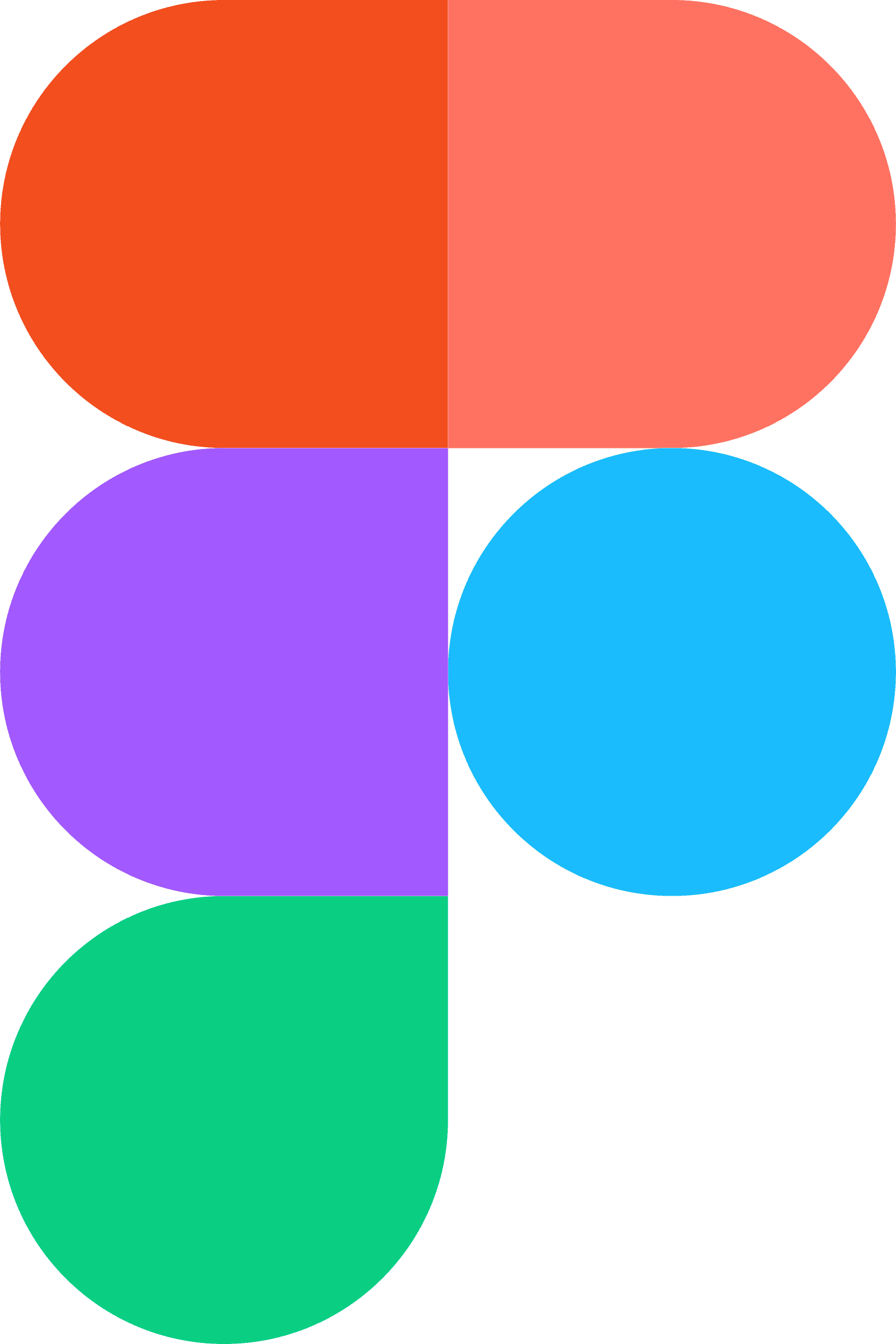Jumpstart user engagement with smart and context-aware quick actions
Overview
Ever caught yourself staring at a blank AI box, totally unsure where to begin? It happens to everyone!
Quickstart actions are a brilliant solution for it. These are instant, context-aware suggested actions according to the agent and intent for users to start with; no guesswork needed.
It helps users get comfortable with any agent tool fast. A friendly guide, helping users onboard quickly and encouraging them to experiment with confidence.
Users dive in sooner, experiment fast, and build context around capabilities naturally.
User intent
Getting result faster
Macro trend
AI in old UI
Why are quickstart actions needed?
AI tools are new for many users. They’re powerful, but that can also make them confusing. People often wonder:
What can it do? What should I try? Where do I start?
This can kill adoption before it begins.
Pre-written contextual action suggestions solve this perfectly by offering guided entry actions.
For example, it's easier to just click a button “More diplomatic”, instead of thinking how to prompt AI the right way to improve an email. Quick actions like these help users try things out fast, achieve their intent, and learn the tool's capabilities.
These are not just action menus; these are confidence and context builders.
Time to take a closer look now.
Examples
Grammarly does this very well. It offers smart, in-context actions like “Rewrite with Grammarly” or “Reply quickly.” These appear right next to the content, so users don’t need to guess what’s possible.

Tone templates such as “Make it assertive” or “Sound confident” help users get started fast. No prompt writing brings no confusion and faster results.

Apple’s writing tools keep things simple and helpful. Buttons like “Proofread” and “Rewrite” show up as subtle suggestions that are easy to act on. These features never break your flow.

Tone options help users quickly adjust messages to match intent. Formatting shortcuts reduce repetitive work, and features like “Revert” and version history allow users to experiment freely, knowing changes can always be undone.

Figma introduces a visual tone slider as a quickstart tool. Users drag a dot across options such as Professional, Concise, or Casual to see instant results. Pre-built tone preset makes the complete experience even more intuitive and quick.

A clear message — “Adjusting tone...” — keeps users informed. All changes are reversible with one click. Pre-built templates also make it easier for users to start and create with confidence.

Monday.com integrates suggestions like “Write me…”, “Summarize doc”, “Complete text”, and "Generate formulae" directly into the user flow. These actions are placed beside items, formulas, or documents through intuitive touchpoints.

When an AI action is triggered, a subtle sparkle animation shows the system is working. Pre-made templates are available for common tasks like writing updates, creating formulas, or summarizing meetings, eliminating the need to start from scratch.

Designing quickstart actions isn’t just about adding convenience. The challenge is to guide and teach without overwhelming or creating dependence.
Well-designed quickstart actions help users explore and learn by doing. They demonstrate what’s possible, spark experimentation, and help users build trust in the tool.

"I've gotten a ton of value out of aiverse over the last year!"
Dave Brown, Head of AI/ML at Amazon

Unlock this pattern
instantly with PRO
Access the entire Pattern Library
Access all upcoming Checklists
Access all upcoming Case studies
Get on-demand AI insights for your UX challenges
Curated by